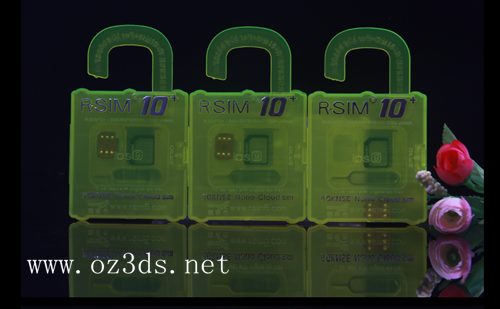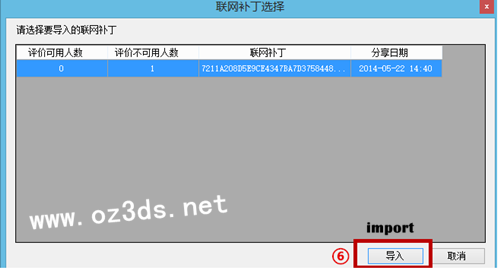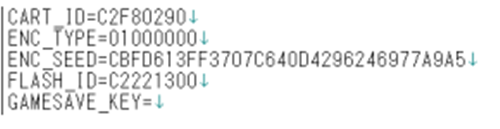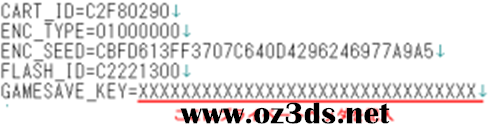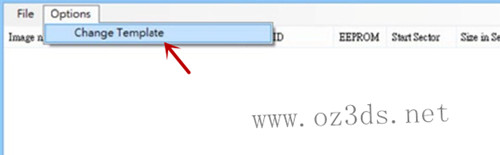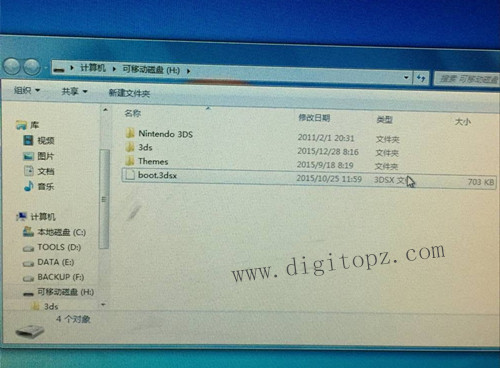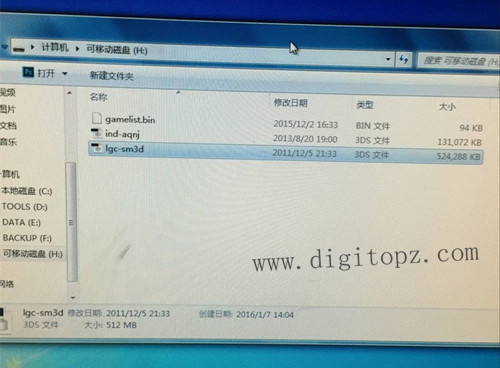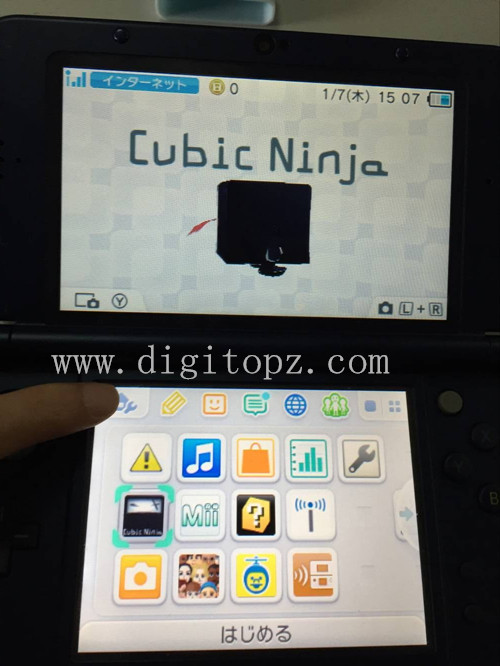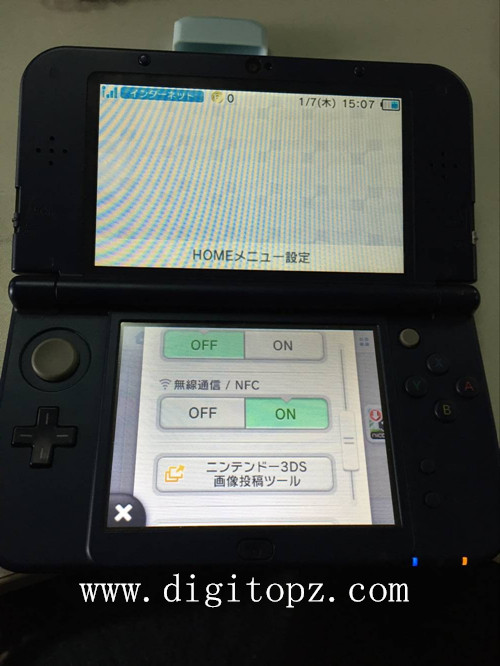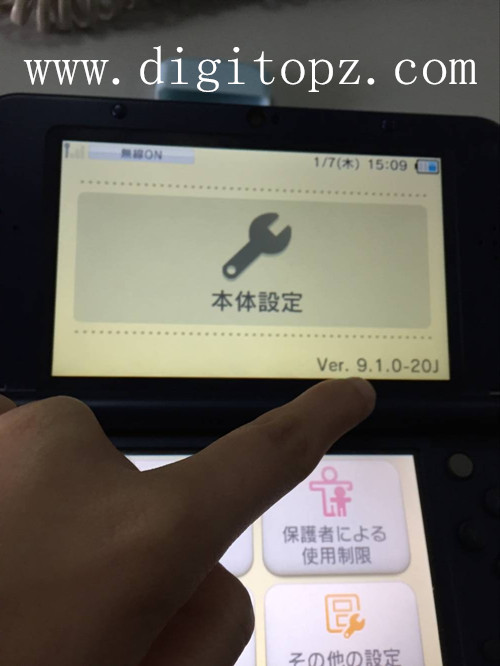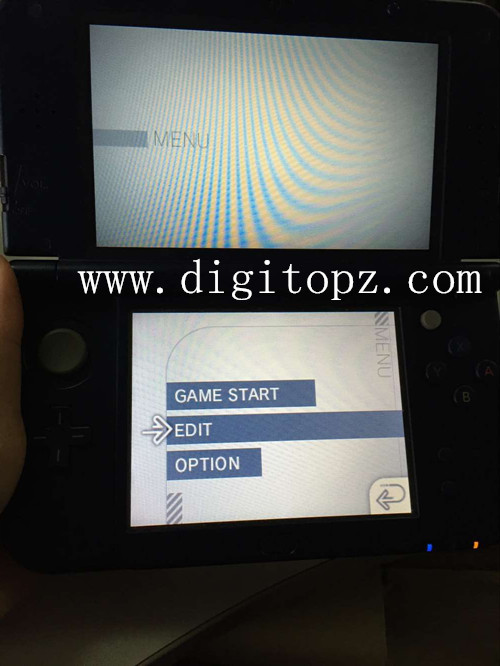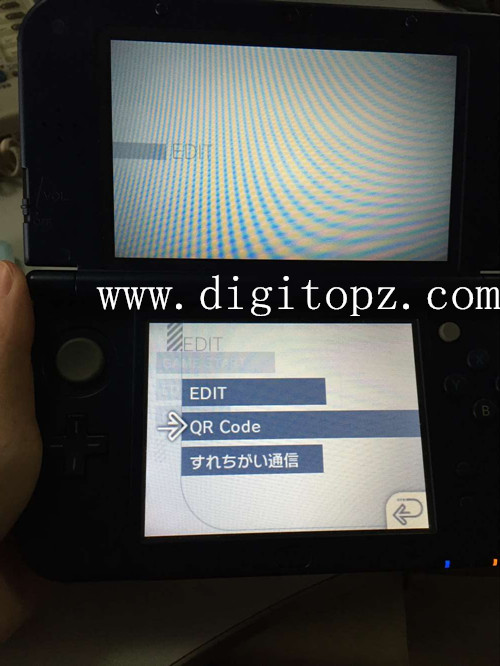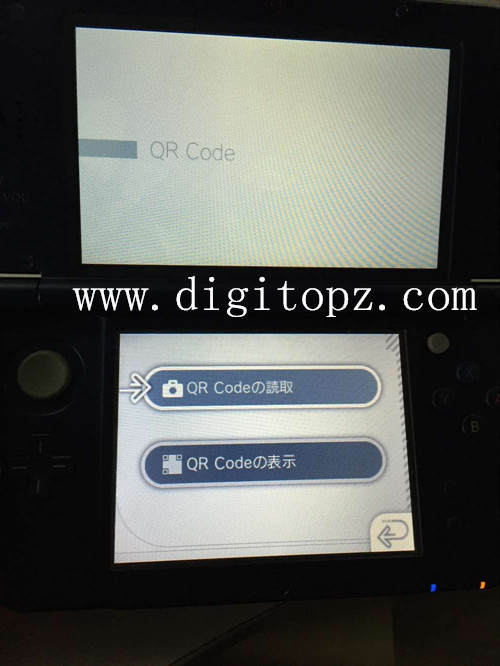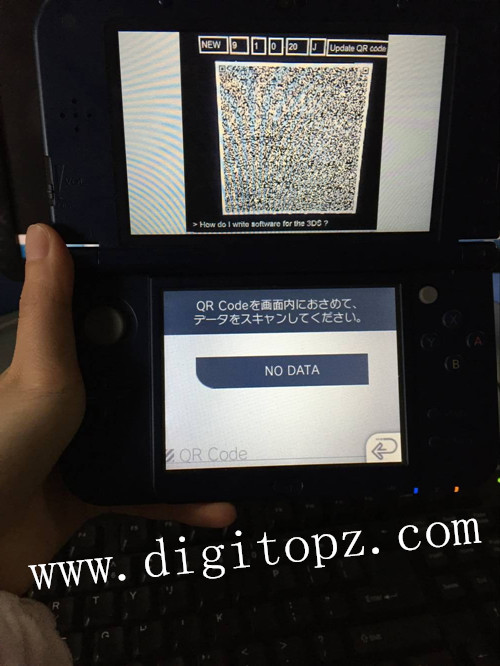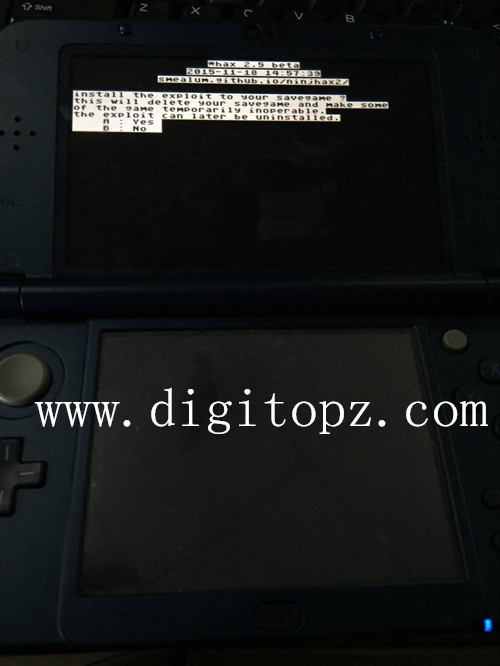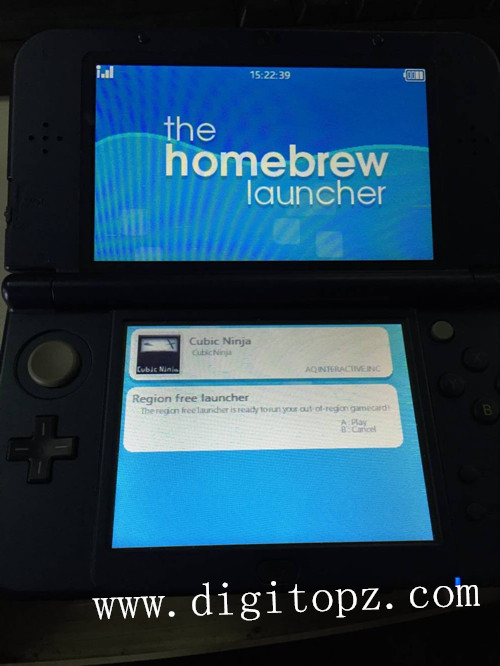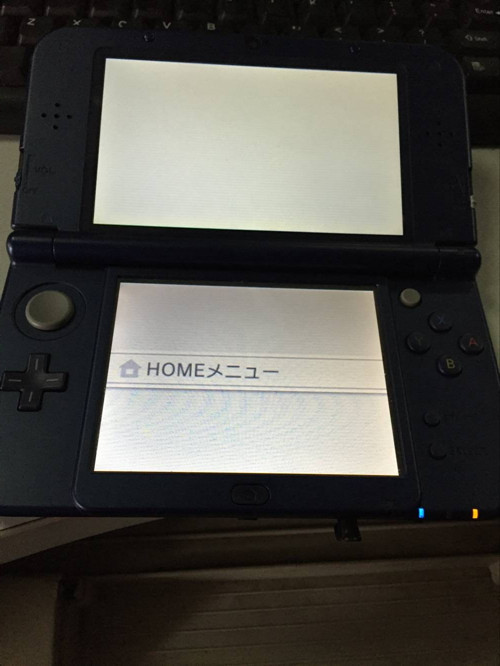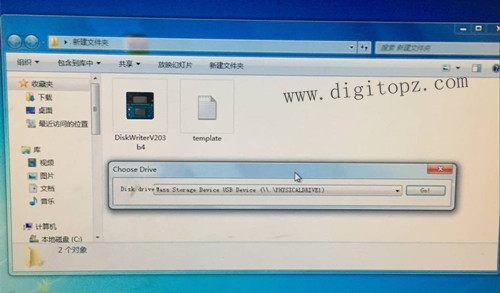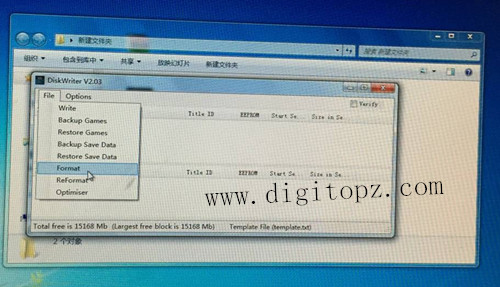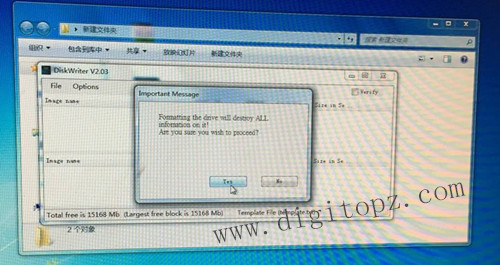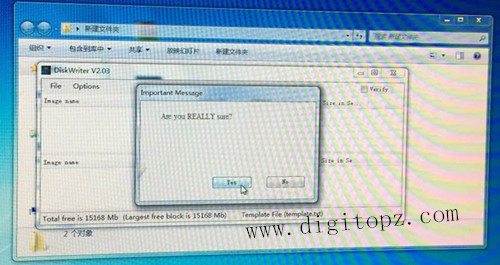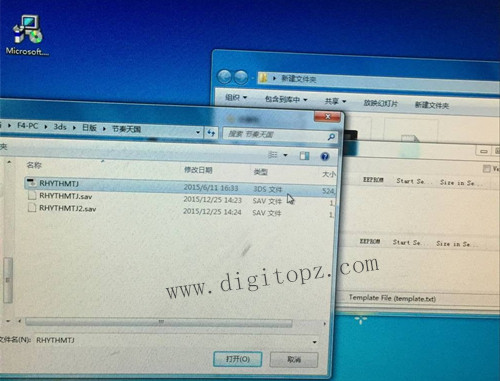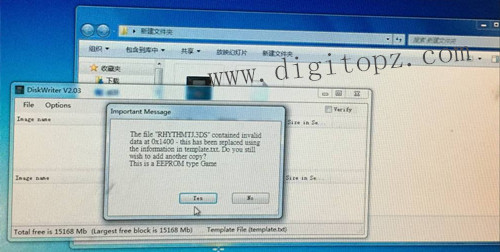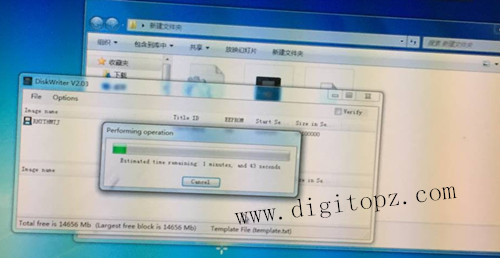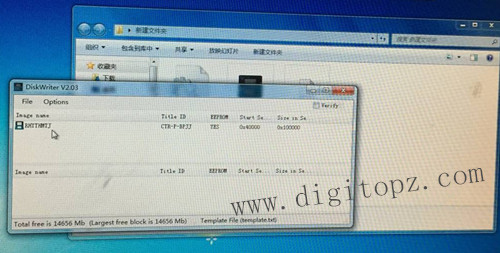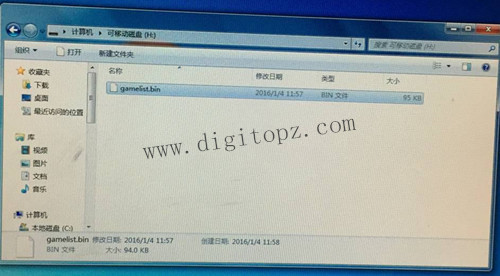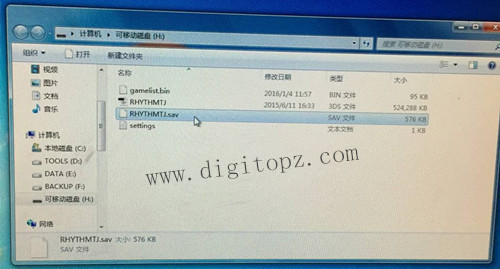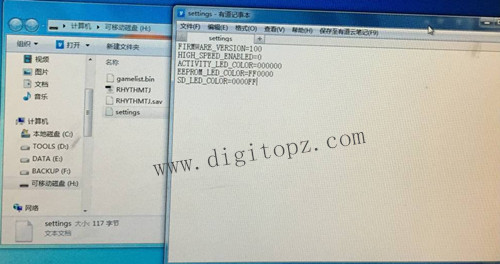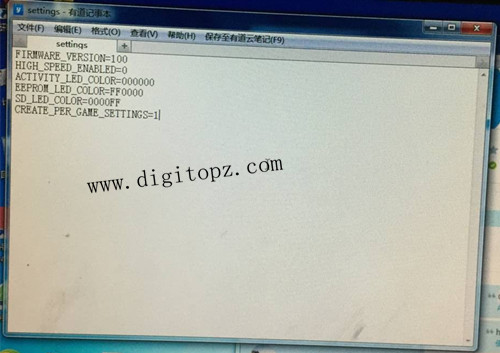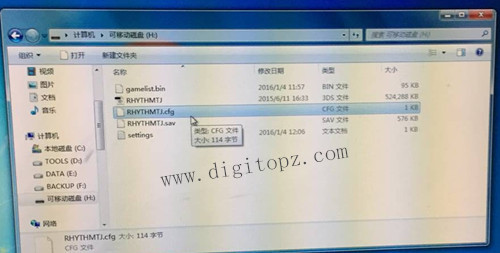The blue sky3ds card is the first version Sky3ds card, it has been produced and sold for a long time, and It with more stable and mature technology. The last point is that Sky3ds blue button is much cheaper. although it can’t support new 3ds games with AP checks, it can be used to play hundreds of 3DS Games, so if you don’t have interest in new 3ds games, this card is totally enough for you. Choose the card u really want, appropriate is the best. Below is the detailed information of sky3ds card.
The features of sky3ds flashcard:
1.Plug & Play, easy to use, Multi-rom support.
2.Support any 3DS system version.
3.Support all New3DS/3DSLL, 3DS/XL, 2DS consoles(US,EU,JP,KR,AU…).
4.Support online game and eShop access.
5.Compatible with any MicroSD 2GB,4GB,8GB,16GB,32GB,64GB,128GB SDHC/SDXC card.
How to use the sky3ds card:
1. Please download the newest “DiskWriter” and “template” to your PC from official site, and extract these two files, then drop them in one folder, remeber to rename the file “template”. eg:if the downloaded file is “template1203”, you need to remove the number of its name.


2. Run the “DiskWriterV2.03b4.exe” app as an administrator role.
*Notice: Confirm your PC with WINDOWS 7/8 OS, so you have to install the “Microsoft .NET Framework 4.0+” first if your computer doesn’t have it, which for running the diskwriter tool.
3.3. Insert a Microsd card with an USB adapter into your PC(WIN7/8 OS) , and the option will appear “..USB Device (\\.\PHYSICALDRIVE1)”, select it and then click the button “Go!”
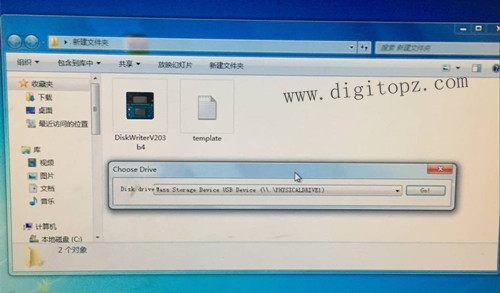
4. There will be a warning “The selected drive is not currently formatted for this application”. Just click “Yes” to go on;

5. “DiskWriterV2.03b4” is running normally should like below; Choose “File” ->”Format”;
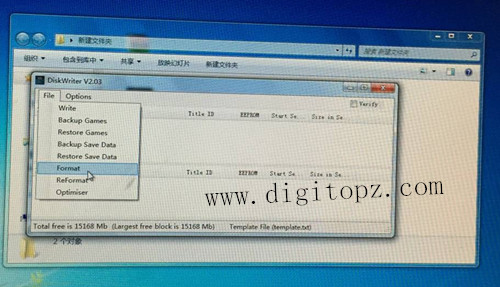
6.Again, there is a important warning to inform you that ” Formatting the dirve will destory ALL information on it! Are you sure you wish to processed? ” , click “Yes” to confirm, then another warning inform you once again, click “Yes” ,
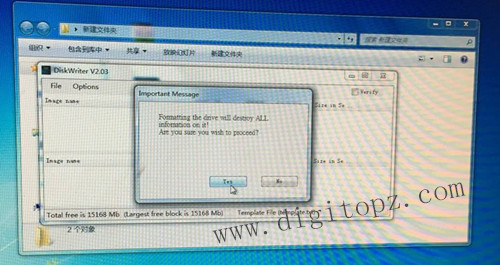
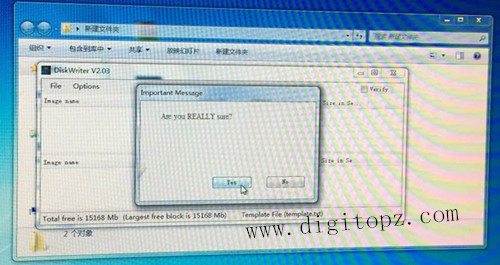
7. Click “OK” after format complete;
8. Choose “File”->”Write” and choose your favorite 3DS roms and then its will be written into your microSD card in a few minutes.
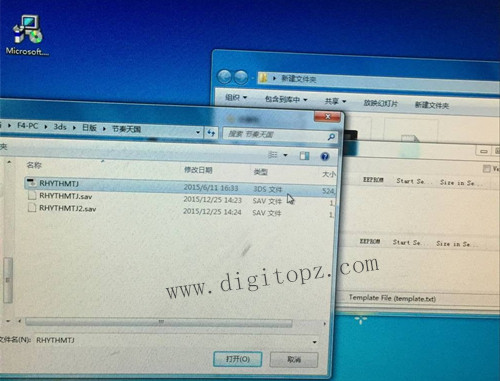
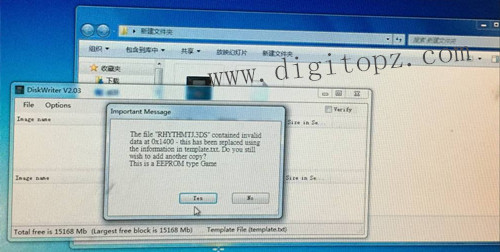
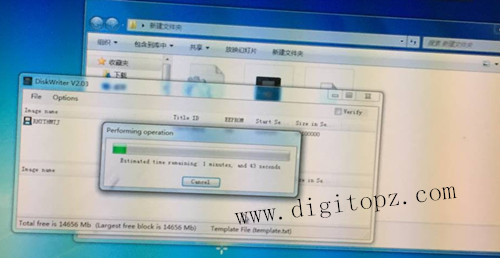
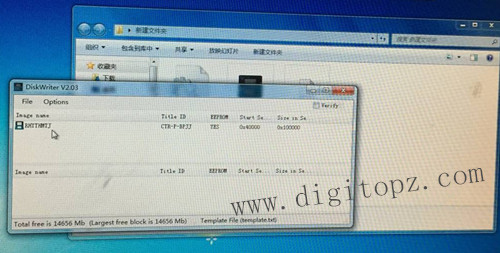
9. After writing completed , insert the microSD card with Sky3DS into 3DS console to enjoy it.
Added Sky3ds user manual for you:
1. How to change game:
Press red / blue button, sky3ds will save EEPROM to microSD card, it will skip to next game, at the same time,will read this game save data with EEPROM to microSD card, then you can start to play.
2. Sky3ds first use:
Power on your 3ds console , hold to press red/blue button with finger, insert to 3DS Slot with your sky3ds , it will not display any game icon on screen. Pull out sky3ds and insert to 3DS again , the LED light will flashing fast, the game icon still doesn’t display. Again, pull out sky3ds and insert to 3DS, LED light flashing and turn off in few seconds, this means the first game save data has been read EEPROM normally from MicroSD card, you can play to enjoy it.
3. How to Restore single game save data from PC?
With your sky3ds on 3DS, switch to other game(not the game you need to restore save data), and pull out the microSD card , insert with adapter to connect with PC. Open Diskwrite tool to do single game “Restore Save”option from one of your“.sav”files, insert Sky3ds with microSD card into 3DS Slot, press red/blue button and cycle to the game(you need to restore save data one) and enjoy.
3. Restore all games save data:
Open Diskwriter tool to do “File”->“Restore Save data”, save file to PC , insert Sky3ds with microSD card into 3DS Slot. Then follow the step 2 did.
5. Initial SKY3DS:
Power on your 3ds console , hold to press red/blue button with finger, insert to 3DS Slot with your sky3ds , it will not display any game icon on screen. Pull out sky3ds and insert to 3DS again , the LED light will flashing fast, the game icon still doesn’t display. Again, pull out sky3ds and insert to 3DS, LED light flashing and turn off in few seconds, this means the first game save data has been read EEPROM normally from MicroSD card, you can play to enjoy it.
6. If you want to change to new MicroSD Card or delete game save data:
If you currently have game save data saved in SKY3DS, and you want to be change to another new MicroSD Card, you should press the red / blue button to switch to next game, the game save data will be saved from the EEPROM memory to the SD Card.